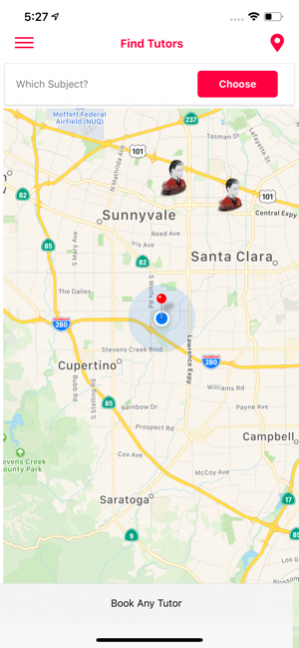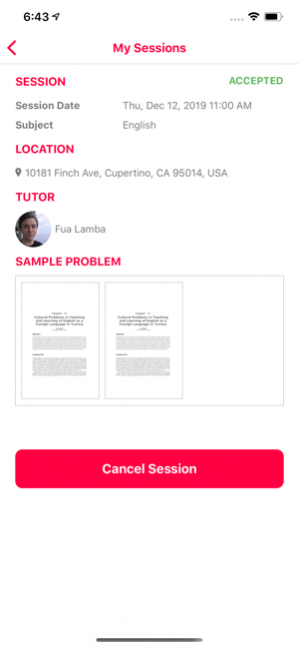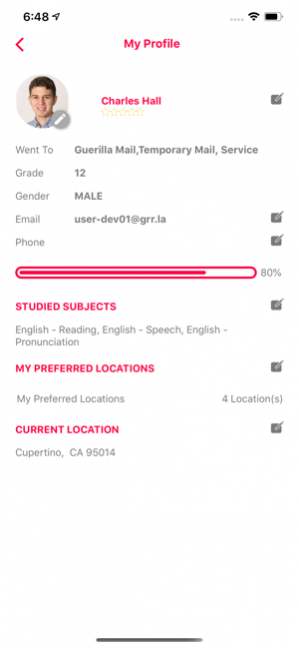Tutree 3.0.1
Continue to app
Free Version
Publisher Description
In-person Tutor in minutes Tap into Tutree’s intelligence network- get homework help from qualified peer tutors near you to ace your homework and exams. Request a math tutor or any subject in-person tutor via Tutree app just by a tap, and meet with a smart high school tutor in minutes for a one-on-one tutoring. Tutree will bring a tutor when you need it! - Request a tutor using the app and meet up with a tutor within minutes. On-demand service means no reservations required but you can plan ahead also. - Compare different tutors in the app. Add a credit card to your secure account so you never need cash on hand. - Set your meeting location or let the app choose it automatically for you. Get connected to your personal tutor and track your Tutree at any time. - Relax, now you don’t have to worry about missing your homework or failing your exam. We'll email you a receipt when the session ends. An entirely new and modern way to study is at your fingertips. • All Tutree tutors pass comprehensive Education checks and are verified high school tutors • Tutors are rated by Students and only the highest-rated Tutors are allowed to teach.
Feb 14, 2020 Version 3.0.1 Minor bug fixes
About Tutree
Tutree is a free app for iOS published in the Kids list of apps, part of Education.
The company that develops Tutree is Tutree, Inc.. The latest version released by its developer is 3.0.1.
To install Tutree on your iOS device, just click the green Continue To App button above to start the installation process. The app is listed on our website since 2020-02-14 and was downloaded 3 times. We have already checked if the download link is safe, however for your own protection we recommend that you scan the downloaded app with your antivirus. Your antivirus may detect the Tutree as malware if the download link is broken.
How to install Tutree on your iOS device:
- Click on the Continue To App button on our website. This will redirect you to the App Store.
- Once the Tutree is shown in the iTunes listing of your iOS device, you can start its download and installation. Tap on the GET button to the right of the app to start downloading it.
- If you are not logged-in the iOS appstore app, you'll be prompted for your your Apple ID and/or password.
- After Tutree is downloaded, you'll see an INSTALL button to the right. Tap on it to start the actual installation of the iOS app.
- Once installation is finished you can tap on the OPEN button to start it. Its icon will also be added to your device home screen.